Whether you're new to Zindi or looking to maximize your performance, here’s a quick guide to the essential things every participant should know—spanning setup, submissions, leaderboards, and how points work.
Getting Started with Google Colab
Google Colab is a powerful, cloud-based notebook that allows you to run Python code with access to free GPUs—perfect for those without high-end hardware. You can upload your files, mount Google Drive, and collaborate with teammates easily. Each session provides up to 12GB of RAM and 12GB of VRAM when using a GPU. For beginners, this is an accessible way to write, test, and save your models in real time.

🎥 Watch this video on how to get started with Colab and this video on how to mount your Google Drive with Colab.
Handling Submission Errors
Submission errors are common—don’t worry! The most frequent cause is an extra index column in your CSV output file. To avoid this:
In Python: submission.to_csv(file_name, index=False)
In R: write.csv(data, file_name, row.names = FALSE)
Always check your submission against the sample submission file provided. Match the format (including column names), but make sure your predictions differ from the sample’s placeholder values (usually all zeros).
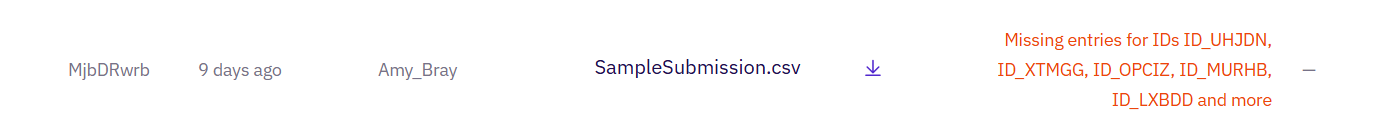
Understanding Public and Private Leaderboards
Zindi competitions feature two leaderboards:
- Public Leaderboard: Scores a portion of the test set during the competition. Use it to track progress and improve your models.
- Private Leaderboard: Scores the remaining test data after the competition ends and determines final rankings.
This split helps discourage overfitting. Use cross-validation on your side to mimic this setup and ensure your models generalize well.

👉 Read this article for more information on the public and private leaderboard.
Submission Selection
Before a competition ends, make sure to select your top two submissions for final evaluation. Zindi provides a 15-minute buffer after the official end time—no new submissions allowed, but you can finalize your selections.
Pro tip: Keep notes on each submission using the filename and comments field to track changes and performance. This helps you make informed final selections.
Before the end of the challenge you need to choose 2 submissions to be judged on for the private leaderboard. If you do not make a selection your 2 best public leaderboard submissions will be used to score on the private leaderboard.
During the challenge, your best public score will be displayed regardless of the submissions you have selected. When the challenge closes your best private score out of the 2 selected submissions will be displayed.
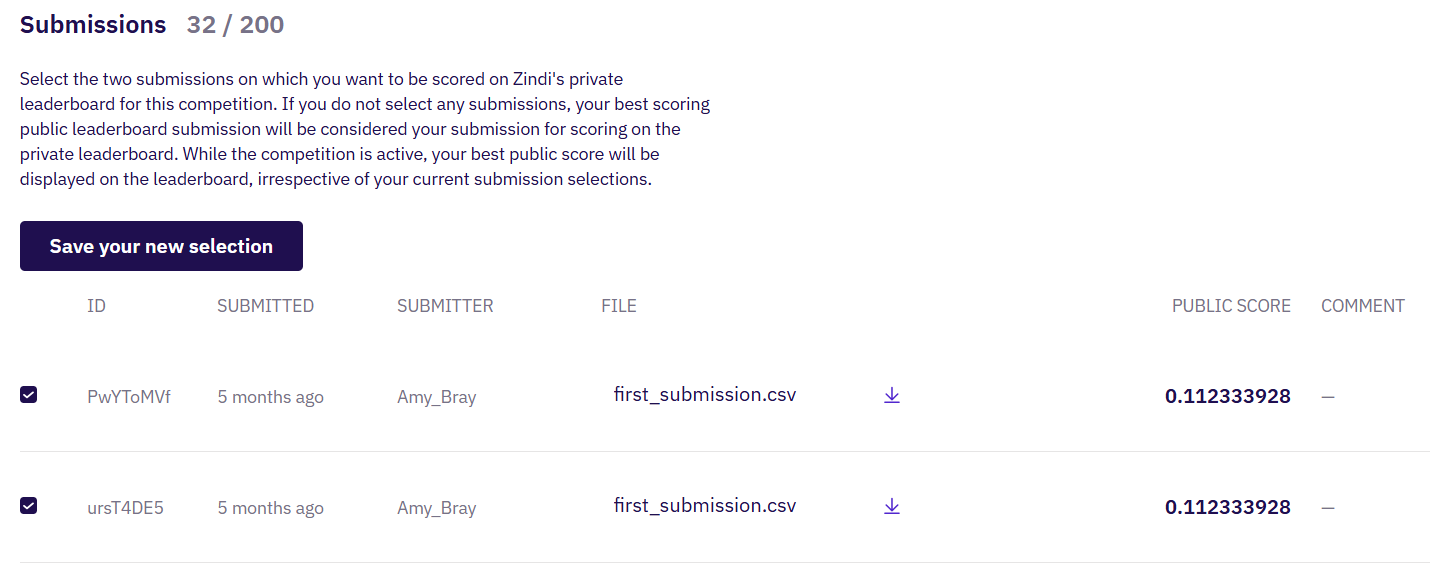
👉 Read this article for more information on submission selection.
How Points Work
You earn points for every competition you participate in:
- Points are awarded based on your ranking and the number of points indicated under Prizes on the challenge page
- Team members each get full points for their team’s ranking.
- All participants earn baseline points for their first non-sample submission.
To motivate you to keep challenging yourself to learn and develop your data science skills, points acquired will gradually decay over time, unless you continually take part in the Zindi community. Points decay exponentially at the rate of e^-t/488, where t is the time elapsed from the date you were awarded the points.
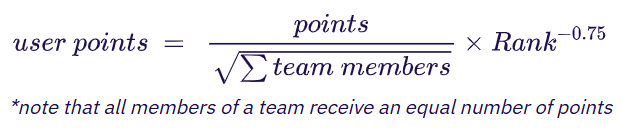
To read more about points you can look at the Zindi rules, section 10.
👉 Read this article for more information on points.
ID,Blight,Common_Rust,Gray_Leaf_Spot,Healthy img_001,0.01,0.03,0.95,0.01 img_002,0.10,0.80,0.05,0.05